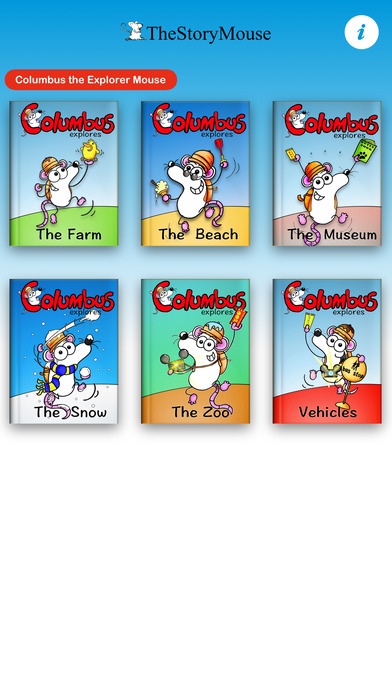Columbus the Explorer Mouse 1.0.1
Free Version
Publisher Description
Discover new words and learn about the world around us with Columbus the Explorer Mouse! A fun, educational app of six read-along books to help toddlers and pre-schoolers expand their vocabulary. Very young children can enjoy listening to and watching the stories, while those who are a little bit older can read along at their own pace. Columbus is inquisitive. Columbus is curious. Columbus likes to learn. But most of all Columbus loves to explore! Join Columbus as he: - Learns the names of baby animals at the farm, - Discovers what there is to see at the beach, - Finds out about the treasures in a museum, - Sees the world's most amazing animals at the zoo, - Explores how snow can be fun, and understands the jobs that different vehicles do in the city. All six tales in Columbus' app come with audio, illustrations and highlighted text. This creates a wonderful introduction to books and reading for young learners. The app even comes with a completely free story! - For iPad, iPhone and iPod touch - Specially created for toddlers and pre-schoolers - Six stories, including one free tale - Choose "read it to me" or "read it myself" modes - Simple, educational and fun As with all apps from The Story Mouse, Columbus' stories are presented as virtual books. Larissa Murray is our storyteller whose warm, North American voice brings the adventures to life. Text is highlighted as Larissa reads each tale, making the words easy to follow, while Chris White's wonderful illustrations bring fun to every page. On the iPad, each page has an illustration on the left, with text on the right. On the iPhone and iPod touch the illustrations are displayed full-screen when when you hold the device vertically. To display the text, simply hold the iPhone or iPod touch horizontally. There is a choice of reading modes too. In "read it to me" mode, Larissa reads the story and the pages turn automatically. Or, choose "read it myself" to turn the voice off and advance the story at your own pace. Columbus' tales are perfect for bedtime or to pass the time on a long journey. As with all books from The Story Mouse, the stories are both a pure listening experience and an introduction to reading for those who are just starting to learn their ABCs. Columbus' app comes with a free story, "Columbus Explores the Farm" and you can safely purchase other titles using your iTunes account. You can preview the first pages of each book free of charge too. All purchased stories can be retrieved on all mobile devices associated with your iTunes account.
Requires iOS 9.0 or later. Compatible with iPhone, iPad, and iPod touch.
About Columbus the Explorer Mouse
Columbus the Explorer Mouse is a free app for iOS published in the Kids list of apps, part of Education.
The company that develops Columbus the Explorer Mouse is The Story Mouse. The latest version released by its developer is 1.0.1.
To install Columbus the Explorer Mouse on your iOS device, just click the green Continue To App button above to start the installation process. The app is listed on our website since 2015-11-20 and was downloaded 3 times. We have already checked if the download link is safe, however for your own protection we recommend that you scan the downloaded app with your antivirus. Your antivirus may detect the Columbus the Explorer Mouse as malware if the download link is broken.
How to install Columbus the Explorer Mouse on your iOS device:
- Click on the Continue To App button on our website. This will redirect you to the App Store.
- Once the Columbus the Explorer Mouse is shown in the iTunes listing of your iOS device, you can start its download and installation. Tap on the GET button to the right of the app to start downloading it.
- If you are not logged-in the iOS appstore app, you'll be prompted for your your Apple ID and/or password.
- After Columbus the Explorer Mouse is downloaded, you'll see an INSTALL button to the right. Tap on it to start the actual installation of the iOS app.
- Once installation is finished you can tap on the OPEN button to start it. Its icon will also be added to your device home screen.